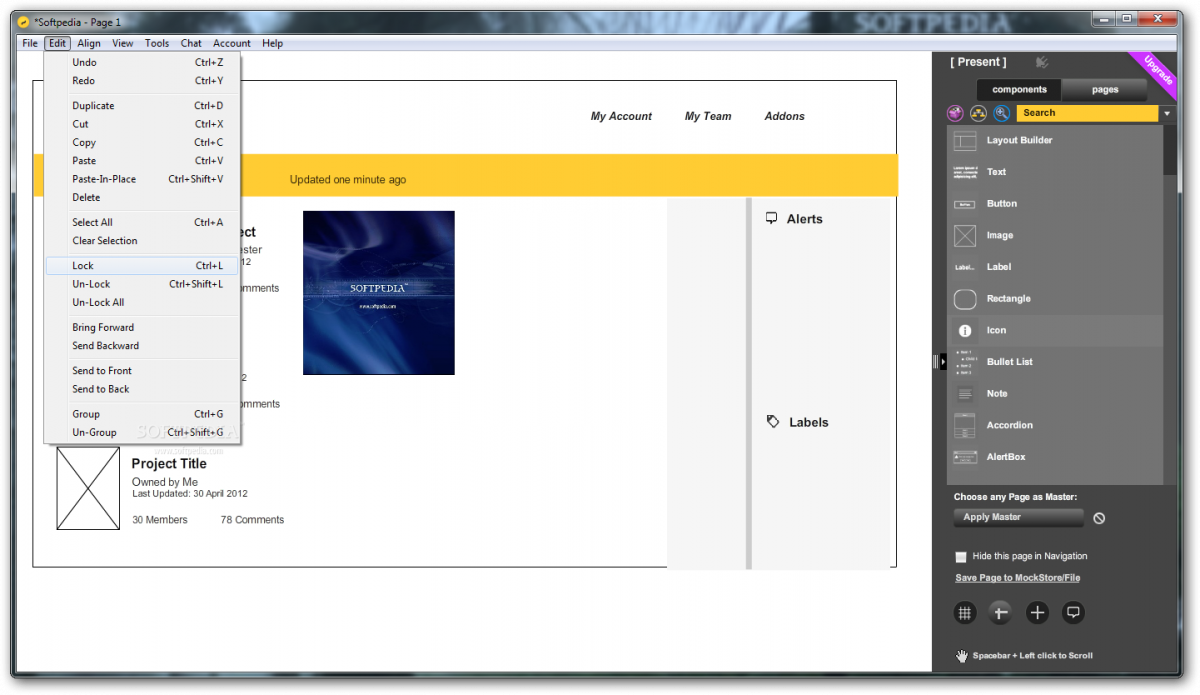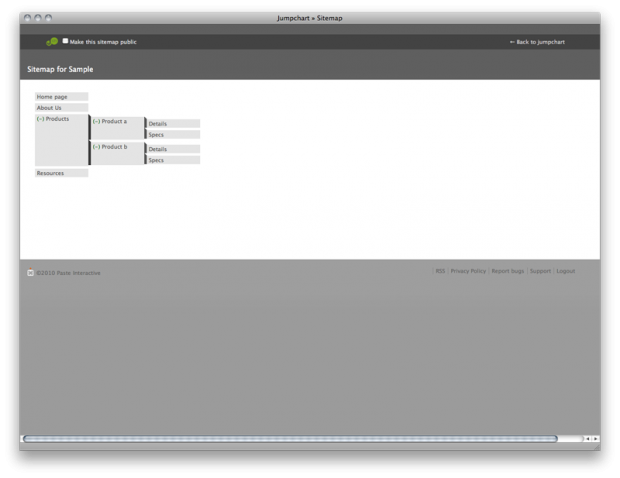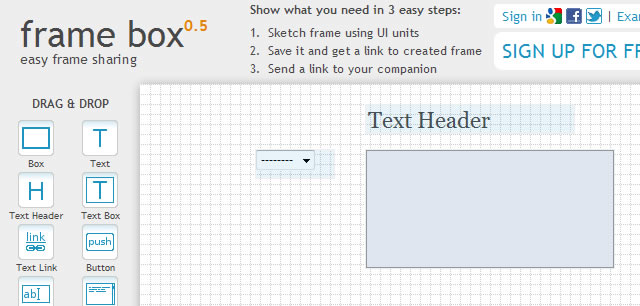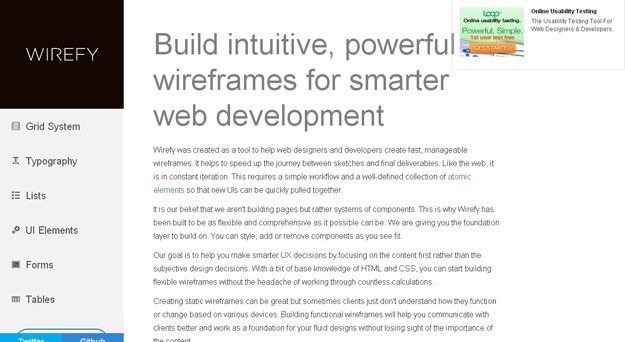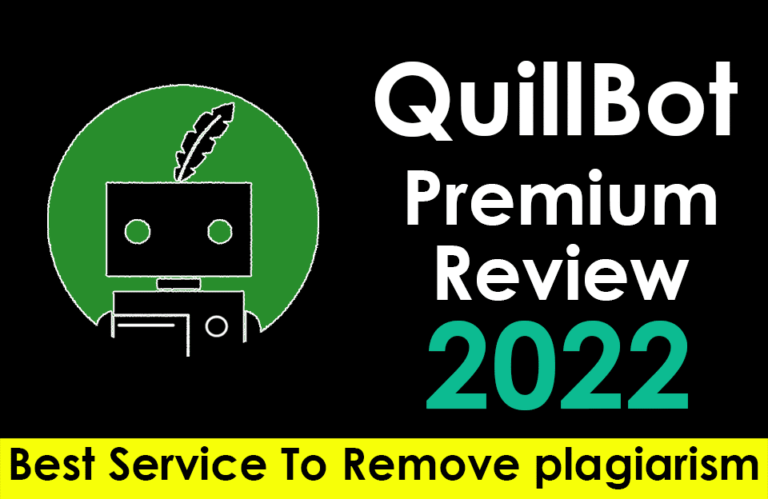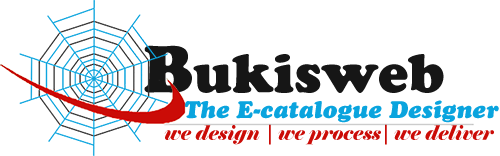What Is ConvertKit?
ConvertKit is an email marketing platform designed for creators, bloggers and entrepreneurs who want to connect with their audience in a meaningful way.
This creator-focused email marketing tool goes beyond basic newsletter functionality and offers a suite of features to help you build relationships with your subscribers while growing your online business.
Unlike generic email marketing software, ConvertKit was built from the ground up for content creators.
The platform combines email marketing automation, custom landing pages, elegant newsletters and digital product sales into one easy to use package.
ConvertKit Features
ConvertKit is a blogger-friendly email marketing platform that strikes the perfect balance between power and simplicity.
Everything creators need to build and nurture their email lists:
- Customizable email templates to maintain your brand.
- High-converting opt-in forms to capture new subscribers across your web properties.
- Professional landing pages to turn visitors into loyal followers.
- Visual automation builder to make complex workflows easy to understand.
- Integrated commerce tools to sell digital products to your audience.
The interface is refreshingly clean and easy to use compared to other email service providers.
And they have a free plan that supports up to 1,000 subscribers so it’s perfect for creators just starting out with email marketing.
Email Editor
ConvertKit’s email editor is different.
Instead of overwhelming you with design options, it focuses on what actually works—clean, readable emails that drive engagement.
25 beautiful email templates and they also champion plain text emails.
Research shows these simpler formats often outperform image-heavy designs in terms of deliverability and engagement.
Writing in ConvertKit feels natural and efficient—like a regular work email.
This streamlined approach is actually faster and more intuitive than the drag-and-drop editors in other email marketing tools so you can focus on the message rather than the design.
Form Builder And Landing Pages

Building your subscriber list is super easy with ConvertKit’s form and landing page tools. They offer:
- Four email capture form types to implement across your website.
- Nine form templates to match your brand.
- Over 40 landing page templates.
Both forms and landing pages can be fully customised with your brand colors, images and copy.
The landing page editor is easy enough for beginners and flexible enough for experienced marketers.
These tools combined create multiple entry points for new subscribers across your digital presence and supercharge your list growth.
Segments And Tags
ConvertKit’s subscriber management uses tags and segments to give you incredible flexibility to organize your audience.
Tags are labels you can apply to subscribers based on their interests, behaviors or interactions with your content.
For example you might tag subscribers who downloaded your photography guide or attended your webinar.
These tags become building blocks for marketing segments—groups of subscribers who share common characteristics.
You can create sophisticated segments using filters based on specific sign-up forms, products purchased, email engagement and more.
This allows for super targeted email campaigns that speak directly to subscribers interests and dramatically improves engagement and conversion rates.
Email Marketing Automation


The automation in ConvertKit truly sets it apart from many other competitors.
The visual flowchart builder makes it easy to create and understand complex automated email sequences without technical knowledge.
With 28 pre-made automation templates you can implement proven workflows for welcome sequences, product launches, webinar follow-ups and more.
Of course you can also build custom automation sequences for your specific needs.
The platform’s automation logic consists of three parts:
- Triggers – Events that start an automation (like subscribing to a form)
- Actions – What happens next (send an email, apply a tag)
- Conditions – Logic branches that create different paths based on subscriber behavior
This sophisticated yet accessible approach to marketing automation delivers the right message to the right people at the right time.
Selling Digital Products
ConvertKit makes it super easy to monetize your expertise by selling digital products directly through their platform.
Whether it’s ebooks, courses, templates or coaching services you can set up and start selling in minutes.
The platform uses Stripe as their payment processor and charges 3.5% + $0.30 per sale.
While this fee is slightly higher than some dedicated e-commerce platforms the convenience of having everything integrated with your email marketing tool is well worth it for many creators.
The digital product selling features cover the basics but lack some advanced features like upsell and downsell found in dedicated e-commerce platforms.
For most creators selling straightforward digital products the functionality hits the sweet spot of simplicity and effectiveness.
All the best email marketing strategy in the world means nothing if your messages don’t reach the inbox.
Fortunately ConvertKit does extremely well in this area with a 99.8% deliverability rate.
The platform’s focus on clean, engagement-focused email practices contributes to its strong email deliverability.
ConvertKit users report an average open rate of around 42% and an average click-through rate of 4.3%—way above industry averages.
These figures are due to ConvertKit’s proactive approach to maintaining sender reputation and following email best practices.
Pricing and Plans
ConvertKit has simple, subscriber-based pricing with three tiers:
Free Plan
- Perfect for beginners up to 1,000 subscribers.
- Includes basic email marketing tools:
- Unlimited landing pages and forms.
- Basic email editor and templates.
- Subscriber management.
- Basic analytics and reporting.
- Email support.
Creator Plan
- $9/month when billed annually ($15/month paid monthly).
- Includes everything in Free plan plus:
- Live chat and email support.
- Access to creator network community.
- Automated email sequences.
- Free migration from other platforms.
- Visual automation builder.
- Third-party integrations.
Creator Pro Plan
- For growing creators with advanced needs.
- Includes everything in Creator plan plus:
- Advanced reporting and analytics.
- Newsletter referral system.
- Subscriber scoring tools.
- Facebook custom audiences integration.
- Team member access.
All paid plans have a 14-day free trial and you can save 30% by paying annually (effectively two months free).
Free Migration
One of the standout services that shows ConvertKit’s commitment to creators is their free migration.
When switching from another email service provider their team handles the entire process for you, including:
- Moving all your subscribers.
- Setting up tags and segments.
- Rebuilding automation workflows.
- Recreating forms and landing pages.
This free migration service removes one of the biggest barriers to switching platforms and gets you up and running with ConvertKit without losing momentum in your email marketing.
ConvertKit Alternatives
While ConvertKit is great for creators and content focused businesses you may want to consider other options depending on your needs:
-
ActiveCampaign is a ConvertKit alternative for businesses that need more advanced CRM features and complex marketing automation.
-
Mailchimp is popular with its massive user base and user-friendly interface but lacks creator-focused features compared to ConvertKit.
-
Other options include Aweber (for simplicity), Drip (for e-commerce) and GetResponse (for webinars).
Creator Network
A unique feature that sets ConvertKit apart is the Creator Network—a community platform where you can build your profile and share your latest broadcasts with fellow creators.
The Creator Network serves multiple purposes:
- Showcasing your work to potential subscribers.
- Finding collaboration opportunities with other creators.
- Learning from successful email strategies in your niche.
- Building relationships in your industry.
This community approach demonstrates ConvertKit’s understanding of the creator economy and provides opportunities to grow your audience beyond traditional marketing channels.
Is ConvertKit For You?


ConvertKit is perfect for content creators, course builders, bloggers, podcasters and other digital entrepreneurs who want to build direct relationships with their audience.
Its thoughtful design makes email marketing feel less like a technical task and more like a natural extension of your creative work.
The platform offers the right balance of powerful marketing tools and simplicity, for beginners and experienced marketers alike.
Whether you’re just starting to build your email list or looking to upgrade from a basic email marketing tool, ConvertKit has everything you need to connect with your audience and turn your creative passion into a sustainable business.
The Rebrand: From ConvertKit to Kit
ConvertKit has rebranded to just Kit! This is a big change for the brand but the philosophy remains the same – creator first. Despite the new name, the core functionality and creator focused approach remains the same.
The name “Kit” is a distilled version of the platform’s mission to be an essential tool for creators – simple, versatile and indispensable for building creator businesses.
Although this article will still refer to the platform as ConvertKit (the name most of you are used to) all services, features and benefits mentioned are now under the Kit brand.
This rebrand doesn’t affect existing users’ accounts or data but you may notice updated logos, colors and messaging across the platform and documentation.
Credit: Bukisweb


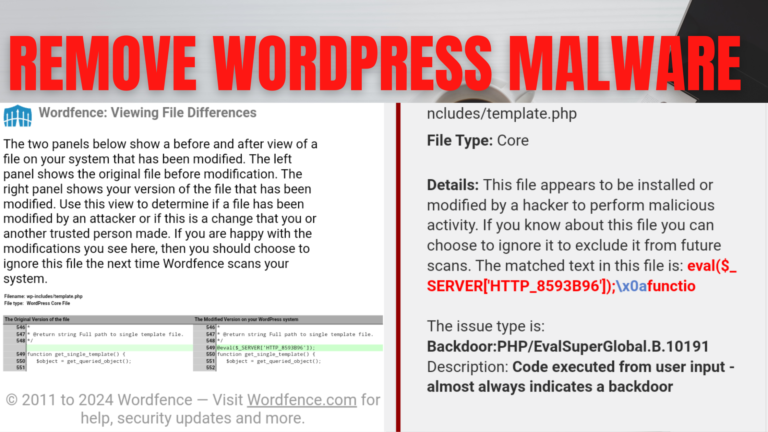
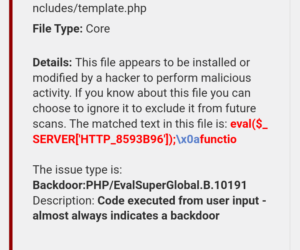
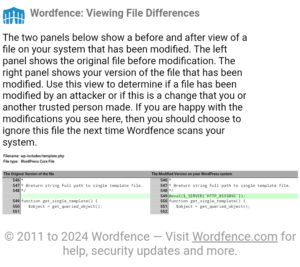

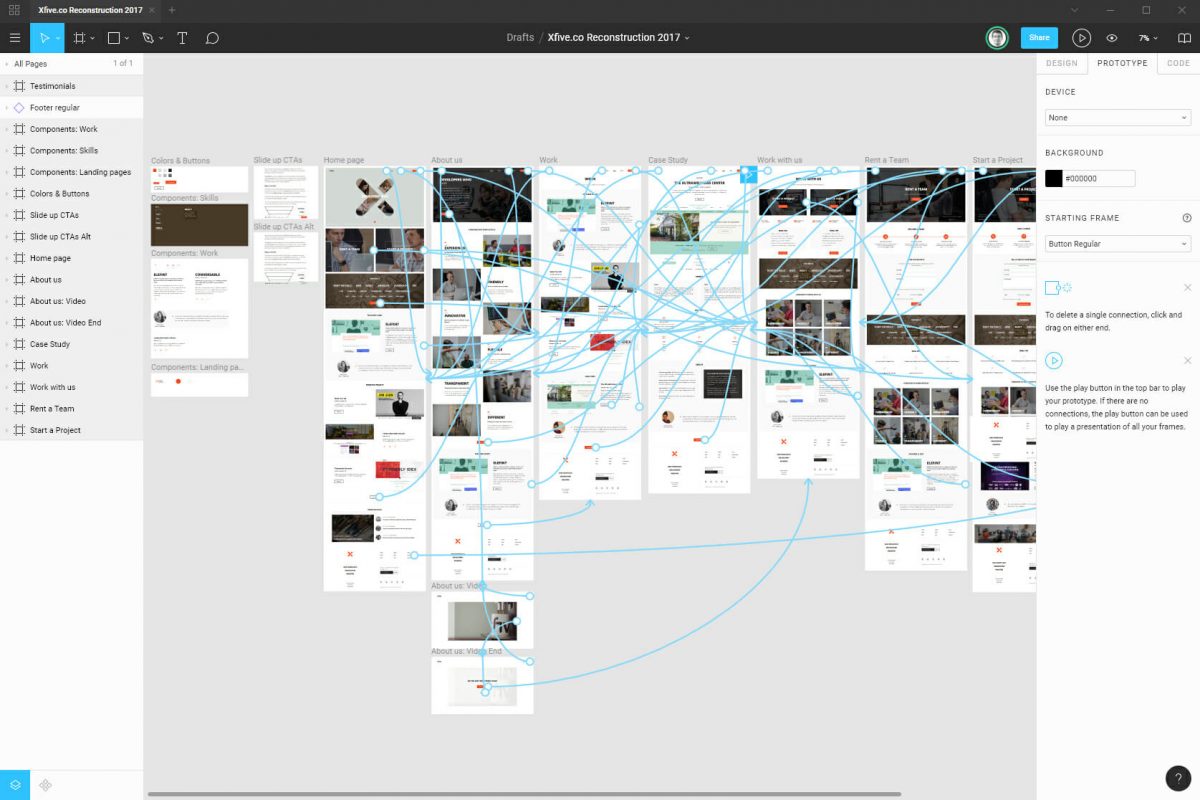

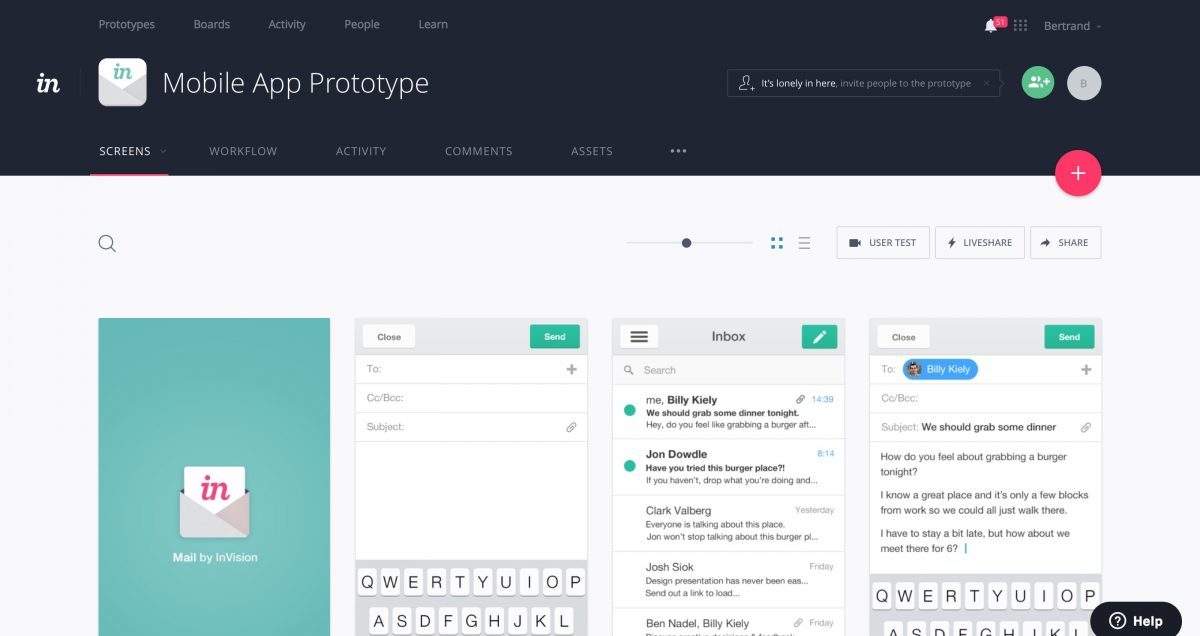

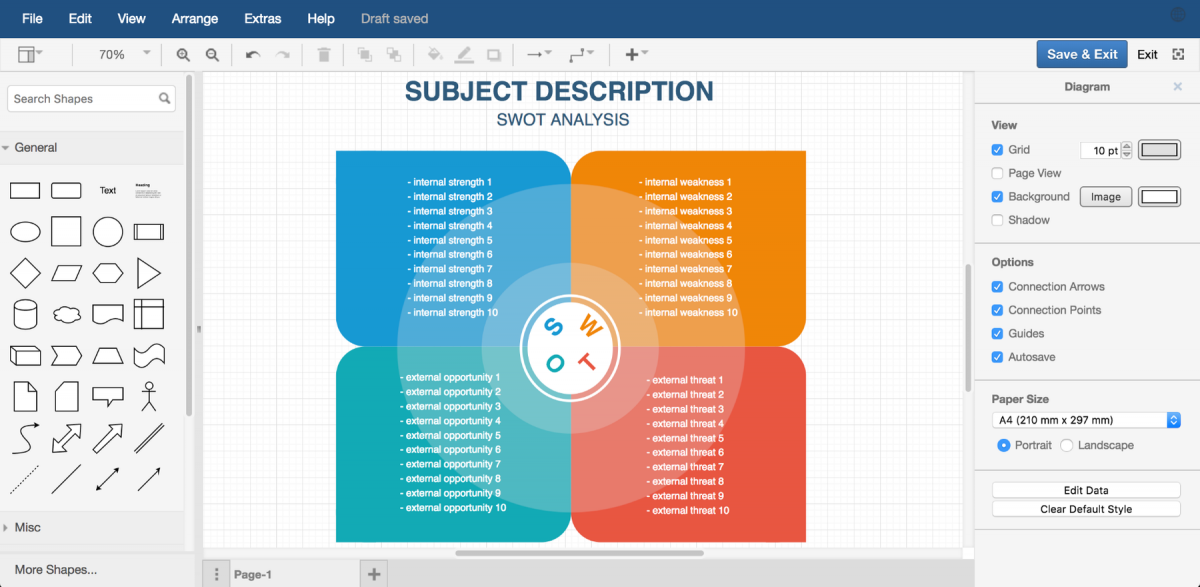

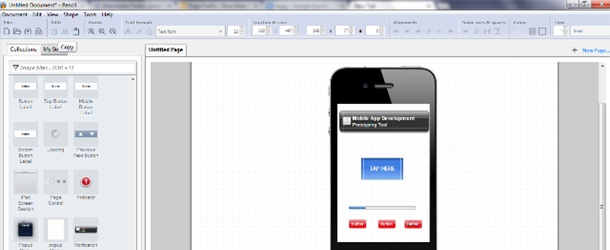

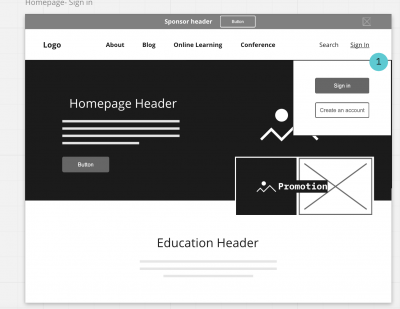
 6. Wireframe.CC
6. Wireframe.CC