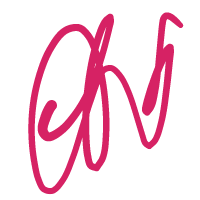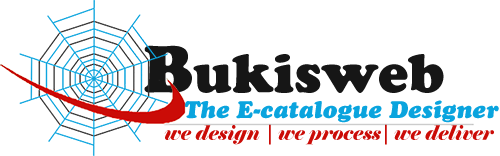What is the user experience? What aspects of the user experience are involved?
User Experience (UE/UX) is a purely subjective psychological experience built up by users in the process of using a product (service). From a system perspective, it is a holistic concept that produces a user experience at different stages of the product, in different channels, and wherever possible, in contact with products, services, and the enterprise itself. There are many factors that can affect the experience that users actually use. The individual differences in the users who try the products (services) also determine that the true feelings/experiences of each user cannot be fully simulated or reproduced in a very efficient way. But for a well-defined group of users, the commonality of their user experience can be recognized through well-designed tests/experiments.
The design of the user experience of the website is reflected in everything that happens to the customer and our website. All interactions include watching our company’s latest product promotion dialogue, clicking through the official website, viewing the help center, advertising, email, and chat via instant messaging… even a small tab on a product page. Detailed research and comparison We have found that all of these will be linked over time to form a user’s perception and experience of the website as a whole. The design of these experiences is not casual; it is constantly extracted from the various data generated by the user’s browsing behavior; the best practices are found in constant user product testing/feedback.
Why emphasize website user experience design?
User experience is life. Everything in your life involves your experience, alarm clock, bathroom, bus, card machine, traffic lights, mobile phone, computer, keyboard, mouse… Every day, we are dealing with products and using and experiencing products every day. Some products have a bad condition during use. For example: an alarm clock that looks very Feel. Its wake-up function has too many options. It is too complicated. As users don’t know how to configure a simple wake-up function…from the initial collection of data, research and analysis Product prototypes, continuous adjustment and optimization after the product goes online, is the no return of products…
The mining website of user experience design elements of various industry websites is to explore business opportunities. To put it simply, it is closely related to ROI. The direct performance of the e-commerce website’s good user experience design is that the user interaction of the website becomes frequent and the user’s stickiness is improved; the indirect sales volume is improved. Depending on the search engine marketing website, optimizing the website user experience will help search engine rankings and bring more traffic. Another example: the purpose of pornographic websites is to make a profit, the focus is that it captures the psychological and even physiological needs of this user group.
In today’s Internet age, whether a product can be successful or not, the user experience is becoming a key factor. Users buy your product, not the end of the transaction with you. On the contrary, when the user picks up your product and uses your product, the journey of the user experience product really begins, and whether the user experience journey is enjoyable will directly affect your word of mouth and affect your sales. When the technical conditions are not much different, we can continue to improve the experience design of the product through continuous trials, improve the user experience, and make the user feel more pleasant and more valuable. This will be an effective way to establish a brand and build a reputation. .
User-centric design concepts continue to grow, creating questions and discussions about the importance of designing and enhancing the user experience. Simply put: “It is important because it deals directly with user needs.” User-centric, usability-centric will make our website unique. Thinking about it only has two things that determine how we do user experience design: what we think and what users want to experience.
Understand the user experience design of the website – the five components of the user experience
These five elements are called “five elements of web user experience design”, understand its whole and learn to decompose and adjust the details, and slowly grow up.
Website User Experience Optimization Guide – Let’s think about a few user experience related issues
The website has been scaled up and it is difficult to change the entire framework. In order to experience it better, we should “go to its dross and take its essence”; to get rid of it in order to be better in one aspect; to give up other less important ones in order to be better in some respects. aspect.
First, a clear goal: to fully understand the user’s key needs to fully tap the user’s needs
Before you begin to determine your optimization goals, ask yourself: “How can I provide the users with what they want and achieve my goals?” To answer this question, first understand what the user’s goals are and what their goals are. Comprehensively collect and analyze the explicit needs of users, and at the same time, through all aspects of data analysis to explore hidden requirements and try to connect them with their own goals, and roughly determine the type of web page presentation (blog articles, atlas display, e-commerce shopping) and many more). We need to consider the core products and advantages of our website, and pay attention to the excellent product cases in related fields. Maybe we will feel that our website is very good in many aspects, but the best advice is to focus on one or two core strengths, focusing on the best areas to provide quality content. This will not be very tiring for the creation of a product or service.
Before you start, ask yourself some of the following questions:
How do users find my website? What are their characteristics of the road? What are they looking for? Can I provide what they need? Did they forget some aspects? Based on the above, what do I want to get from the user? How do I get the ideal response from the user’s behavior?
If we operate an IT technology news site, after considering all of the above issues, the simple conclusions that can be drawn are as follows:
Most users come from search engines through keywords and go directly to the article page. Users are looking for specific content related to keywords. We display detailed articles for the entire page on the landing page. Although our website provides relevant content, users seem to Dissatisfied with the need for more information. Our goal is to engage users, stay longer, read more, and recognize the focus of the site. The real difficulty is how to achieve this goal. We can prove to the user that there are other relevant and valuable content on the site and encourage them to continue reading. This can be done by placing a list of relevant or heated articles at the bottom or right side of each article.
Second, the clear structure: according to the design of its own business body at a glance, the information structure of the web page
Regardless of the page the user arrives on, our website should draw their attention through the first screen (ie the first screen) in a few seconds, and show them what we mainly provide. Generally, a simple hierarchical structure can be used to establish a clear web page structure. According to the classification of its own business entities, it is very good to provide users with guidance and highlight what we want them to see.
Need to pay attention to the information structure of the website. It’s best to organize and display the information in the site in a consistent way so that users can find familiar pages from unfamiliar pages. If the structure of the site is inconsistent with the user’s expectations or is not logical, they may be at a loss and do not know where to go next. This will cause users to bother with the overall perception of the site and eventually lead them to leave the site.
Use these simple web design tips to make your pages organized:
Grid: Using simple grids to arrange elements on a web page can bring an organized sense of size: size is one of the easiest ways to design a user, and dare to draw attention from the user with large, eye-catching elements. Compare the most important information on the page: When you display the elements on the page side by side, try different colors, saturation or transparency alignment: the related elements are arranged along the same axis, and the overall coordination is first screen: 600 pixels as the first The height of the screen is designed to achieve maximum compatibility. White space is left around the specific elements, which is more attractive to the user and pays special attention to the fonts of these elements: Do not use more than two fonts and more than three colors to ensure consistency.
Simple example:
Websites of the type of news news often put a lot of effort into building information structures through tiers. Breaking news or the most important news dominates the screen. This ensures that users will see them first. Important headline news headlines are thicker than other content on the site, so users browsing the site can find them quickly and easily. The difference in size and contrast between photos and titles helps guide users through the web.
Third, simple operation: user-centered design clear and clear website interaction process
Make sure that users always know what to do next on our website. When users come to our web pages, they should first pay attention to where, and then should pay attention to where, these should be very clear. And, whether you want to click “buy” to buy or read more related articles, the next step they should perform should be simple and clear.
Consider the following points when making meaningful promotional phrases:
Simple: Don’t use too many different operations to mess up your pages. Think carefully about what you want to guide the user through, and prioritize these actions in the design: use size, color, and contrast or white space to highlight the slogan navigation: With it, no matter which page the user is on, the user is no longer There will be no situation where the card is inseparable from this page. Typography: One of the most common web page layout errors is the definition of incorrect row height and title margin value incentives: motivating users to perform operations. In the case of discounts, gifts, sweepstakes, or access to more content, including reasonable incentives to approach: Be sure to place the slogan on a reasonable place on the page. For example, if the main content of the page is an article, you’d better put the slogan below the article and don’t deliberately interfere with user read consistency: display the slogan throughout the site and keep it consistent
Extension tips:
Analyze the access devices that most users might use, understand the characteristics of the current user device (corresponding to the interactive API provided by the browser) and let the website designers consider the flexibility to use them to integrate into the style of the website to create a good version of the page of the corresponding device. The simple and easy-to-use interactive experience of the website is definitely a great help for converting users.
Fourth, think about the user scenario: consider the user’s situation to provide a user experience that matches it.
Your website should provide a good experience whenever and wherever you need it. It’s important that you consider the way users use the site in different situations. Be sure to consider the user’s time limit and whether they are using a mobile device or a computer.
Think about what might happen when a user visits our site:
Situation: Under what circumstances does the user find information on your website? Restricted features: The mobile version of your site should only include the core functionality of the site, which will help users find the information they need. It saves other advanced features for the desktop version, because the user can have a slightly longer dwell time and mobile device speed when accessing the desktop version: Considering the user’s time is not sufficient, so your website must be loaded as quickly as possible. Google’s Page Speed tool provides some ways to increase the speed of opening a website. Of course, if you want to get a more comprehensive performance analysis of the webpage, I would recommend using WebPagetest to detect fault tolerance: users often make mistakes, especially when using mobile devices. Easily return to their original location or status by providing them with an experience that can be easily undone without the use of the Back button
Example:
Suppose we make a restaurant review site. What are the behaviors of mobile users and desktop users? First, we offer a good responsive web version, considering that mobile users are likely to be on the go, or even browsing the site while shopping. They don’t have the time to carefully browse the details of the restaurant as they would with a desktop version of the site. They expect the site to locate their location via the phone’s GPS and use it to search for nearby popular restaurants. Since users don’t have time to read longer reviews, our site can even optimize the review experience for mobile users by displaying the most popular short reviews. Just the right design for the most appropriate user scene experience, this experience is unconsciously giving the user at the same time let the user feel at the moment of the contact, how to make the user heart?
Five, multi-channel approach: multi-channel and user contact to launch high-quality content to attract users
In the previous discussion, we introduced: understanding user needs and providing them with what they need. You may be thinking now, how can you let users go back and forth again and again? After all, repeat customers are the lifeblood of online and offline businesses. In order for users to patronize again, answering their questions alone is not enough. You need some tips to get them back to your site.
Here are a few ways to help you turn a one-time visitor into a repeat customer:
What’s new: First and foremost, you need to continue to introduce new and high-quality content. Then, you’ll need to make sure that these new content-related content is displayed on popular landing pages: Show users similar content elsewhere on the site. Draw an area that provides links to popular content on the same topic on the site for easy browsing. This will entice users to browse more content socially: allowing users to easily interact with you through their favorite social networks. Widgets are available on all major social networks, so you can put them on your website so that users can follow you. Once you’ve attracted such users, be sure to showcase the most popular content and drive them back to their emails: make sure users can subscribe to your email list for updates and/or newsletter user engagement: make users available through the forums , rating, or recommendation mechanism to easily interact with your content
Example:
If our website is providing VPS rental discount information website, that is to say, users can search for the latest VPS rental discount information on your website, you can first prompt the user to register and guide the user to select the major VPS service providers that they usually pay attention to. In order to notify them by email when there are new offers that match their interests. We can also show the number of users who recommend this offer, so users can see which providers offer more popular offers.
Summarize the three core principles of website user experience optimization/design:
1. Interface (UI) and various interaction designs are designed for users, allowing users to easily control and complete operations easily.
2. Reduce the user’s memory burden, think time: don’t let your users waste time hesitating
3. Keep the website consistent, don’t let the user feel stunned, and finally leave without help.
Remember: the initial focus of user experience design should be considered in the process of product conception: the product is always user-centric. Its main body is the user, the object is the product, which is the most basic cognition. Subsequent user experience optimizations start with the details, and try/test through every detail. Create product designs that exceed user expectations and surprise users.
The purpose of the user experience is to hope that the user will ultimately be willing to give us the expected feedback for the experience, such as purchasing products, brand awareness, publicity and reputation, etc. It can be said that the user experience is the only product factor that can trigger the user’s emotions. The concept of user experience has gone from the physical industry to the virtual reality of the network. The user experience has become a new product value. When technology is no longer the core competitiveness of products, the competition of products is essentially the competition of user experience. The product’s performance is excellent, but the value and pleasure of the product.