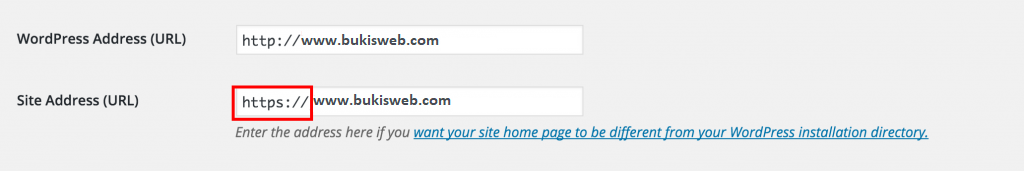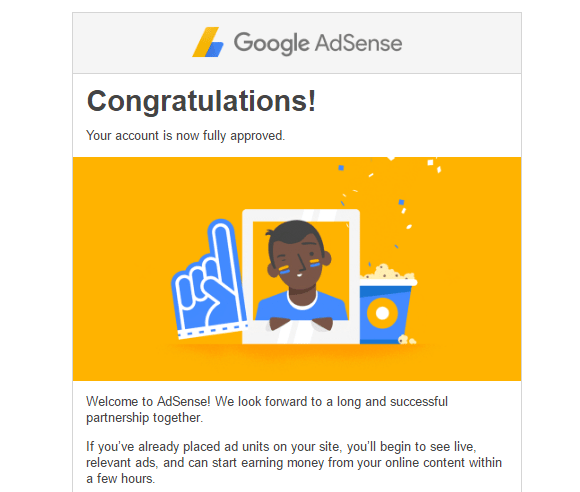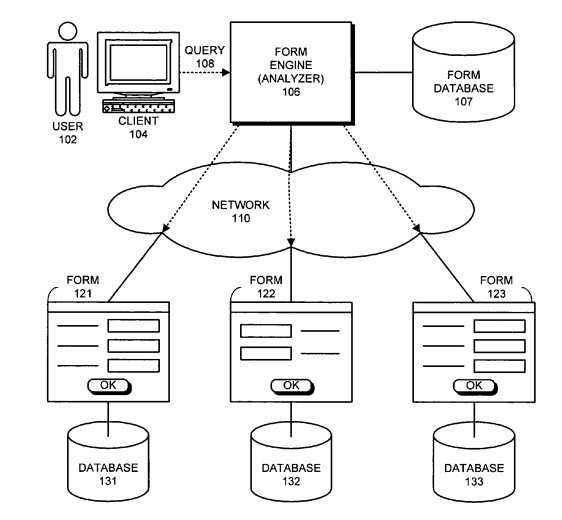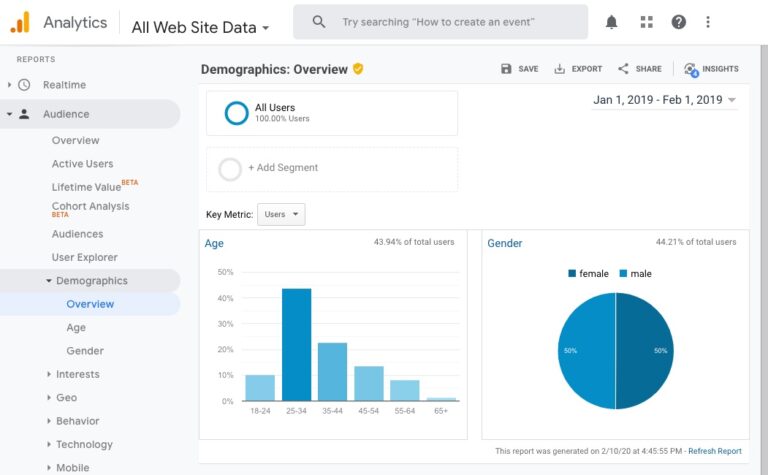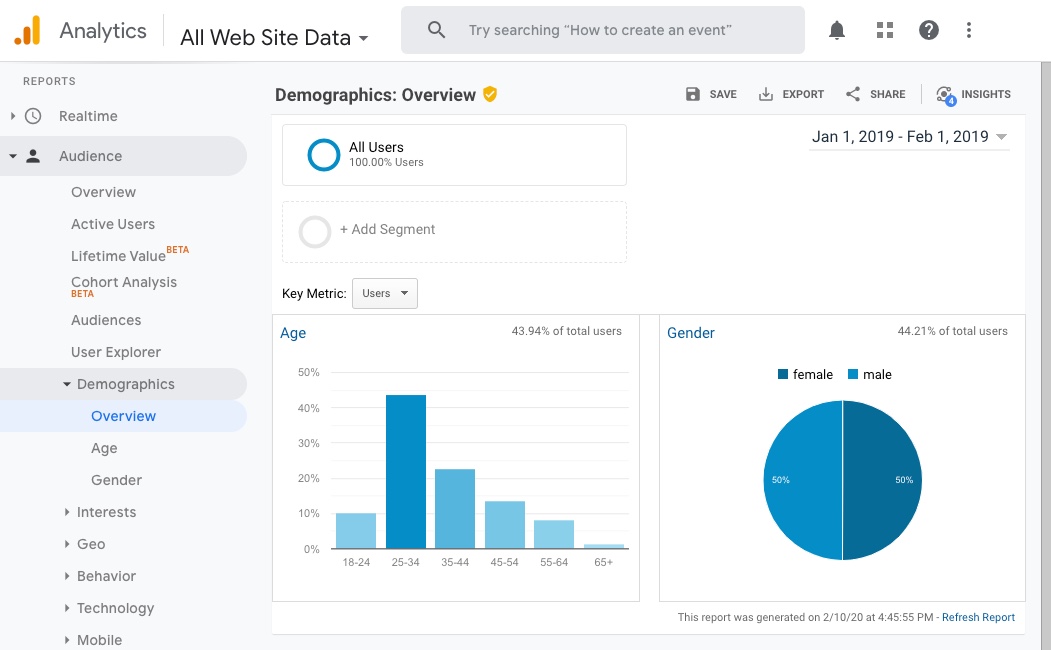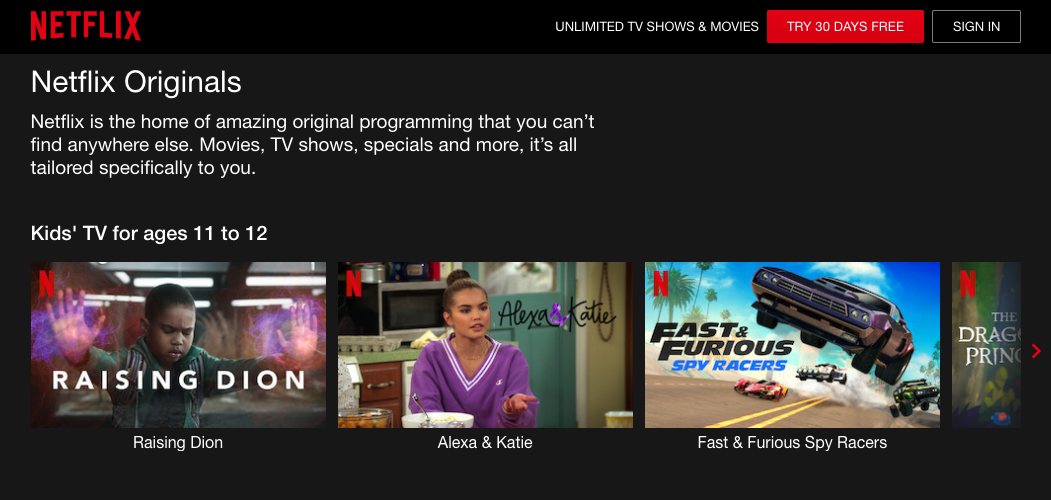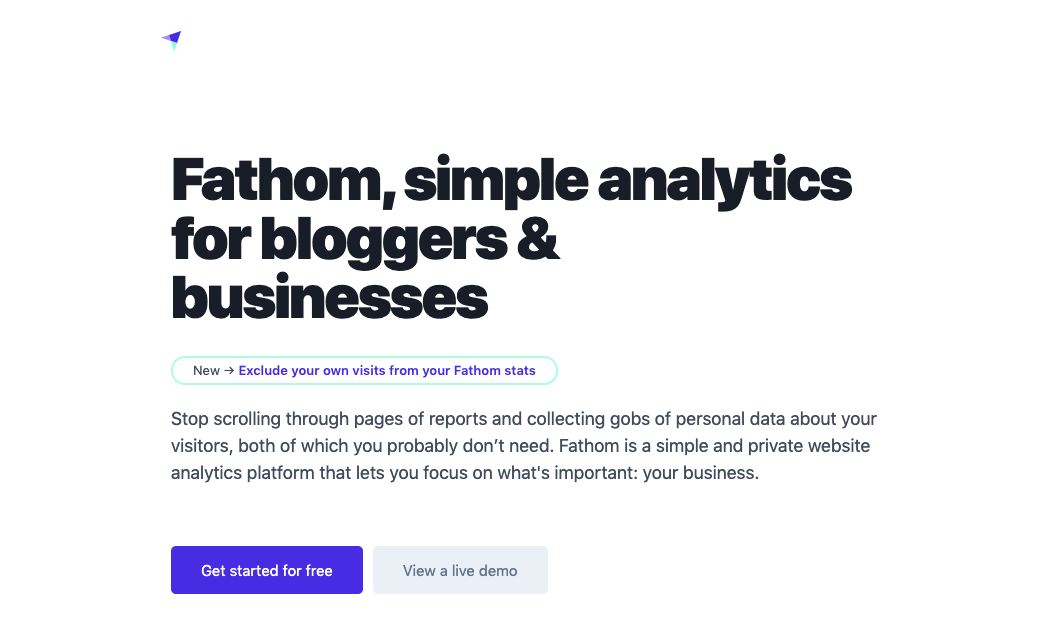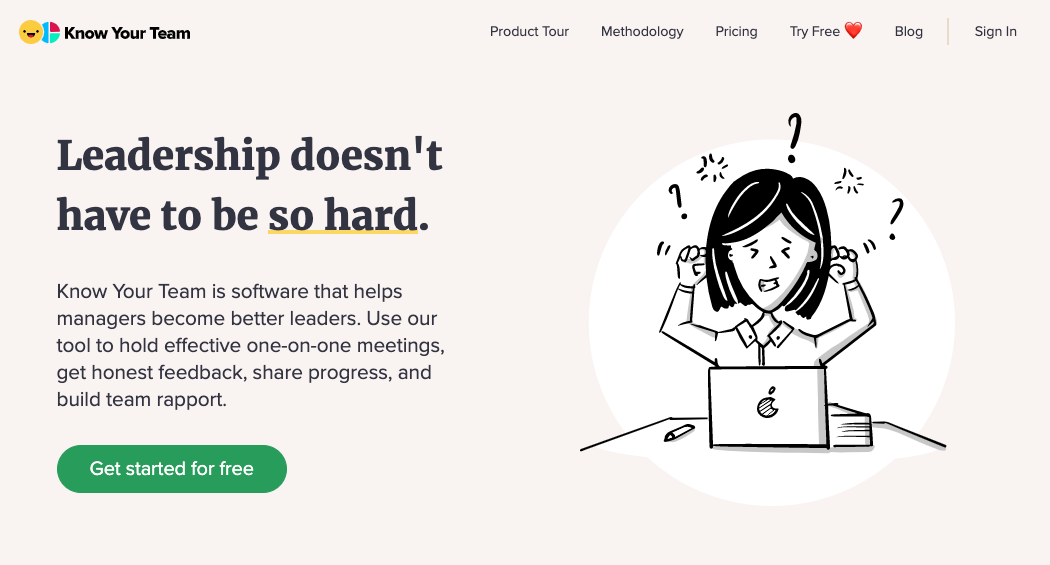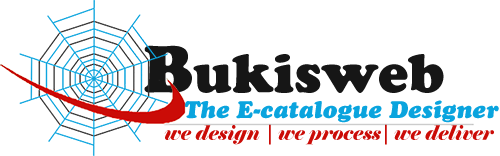Voice search is a new technology that allows you to search for things online using voice prompts. Although it has been around for 11 years, its use has only taken place recently.
Positioning your business on the fast-approaching voice-first world
Smartphone adoption has skyrocketed, thus leading to significant changes in the search landscape. We are quickly getting into a voice-first world with regard to searches.
Besides, as businesses embrace ecommerce platforms in droves, you have no option but to play safe by optimizing your content, website and everything else to keep up with the changing times.
The scramble for the limited number of customers is real. And, you don’t want to miss the piece of the pie.
So how can you optimize voice search and wearable technology to gain a competitive edge over your customers?
● Come up with a good plan of action
As the use of voice for search increases, you need to adapt your business to both current and future voice search needs. That means you have to develop a strategy. You need to evaluate all the keywords you will need, your existing content and future needs. Then you need to produce new content.
● Get listed online
This is good for you if you are a local business. But if you are not, you are free to skip this one. If you are local, one of the ways to prepare for voice search is by ensuring that you have been listed online.
For one, if you are selling wearable tech products, you know that they have limited display sizes. Besides, smartphones use voice assistants – for instance, Google Assistant for Android and Siri for Apple devices.
Unlike Google text search results, the assistants can’t show up search results especially for local businesses. Instead, they show business listings first. Well, in step you are not optimizing your website.
● Research your keywords
Remember your customers will be using voice search and not keywords. That means you will have to deal with increased keyword length because of the nature of human communication.
So instead of targeting a keyword like “pineapple birthday cake”, you need to focus on something like “do you know of any reliable vendors for pineapple birthday cakes?” Voice isn’t about delivering you results options but rather it directs you to a product’s action.
If you are still stuck about it, you can invest in good SEO software to help narrow down to specific keyword string that will work for your website.
● Optimize for local search
After you have done your local listings and produced local content, you need to optimize your listing and the content for local search. Most voice searches target information about paces that someone needs to visit. For example, it could be about “best places to buy fast foods in New Jersey” or maybe “Fast food places in New Jersey”.
How to Optimize Your Website for Voice Search SEO:
● Reduce page loading time
Every smart SEO knows that page loading speed is one of the most important ranking factors out there. And, with the increased amount of digital content (including voice) online, the faster your site load will be a determining ranking factor in the future.
According to a study conducted by Backinko, websites that have simple, easily digestible chunks of content rank better on the first pages of SERPs. The same study also found out that Google (and, in extension, search engines) favored web pages with low loading times.
● Use long-tail SEO
While the use of long-tail keywords isn’t as popular as it used to be a while ago, it one of the perfect ways for optimizing your website for voice searches.
There are two main reasons why it works like a charm. One is, voice searches are made through a significantly longer string of text. Secondly, smart assistants are designed to deliver answer-like responses for all queries we make.
As a result, the use of long-tail SEO helps us optimize for featured snippets. As a result, it will always send you directly to the top of search results.
● Target your audience’s questions.
Most voice searches are in the form of questions. Think about the queries people make to Alexa, Siri or Google Assistant. They are all in the form of questions. For example, “How should I bathe my dog?” Such questions. Always make sure you have the right content that fits your audience’s actions.
● Produce voice-search friendly content
Always ensure that you have produced easy-to-read, conversational content. For an automated voice to clearly read, ensure that you have something written at 9th grade.
● Produce more local content
Quite a lot of voice searches are for local content. By producing locally relevant content that caters to the local needs of your people goes a long way into improving your SEO for voice-search and wearable tech. But, your business doesn’t have to be local for you to produce local content.
You can also dish-out tons of local content that will help bring more traffic to your business despite your location.
● User experience is everything
Unlike with the regular SERPs, voice search focuses on one website for querying. Ensure that the voice assistant will be able to access all the info you need quickly. That also means your site needs to be mobile friendly, fast, and HTTPs secured.
● Use schema and structured formatting.
In one of Backlinko’s study, they found that about 40.7% of all Google voice answers came from a Google Featured Snippet. Sometimes referred to as quick answers, these answers are summaries from selected websites and often include a link to the source of the information.
For your website to be featured, you need to ensure that you are providing concise answers to the questions are mostly answered by your audience.
● Don’t relent on regular SEO
When you focus on producing great content and doing your old-school SEO, you are also likely to do well in voice search too. That is why websites that have a high social engagement, better rankings, and high domain authority do better in voice search.
Voice is becoming the next great sensation in the search industry. For businesses to stay on top in 2024, they must be able to perform better voice search SEO on top of the regular SEO.
If you want to see more specific examples, Bookmark, a full-service global marketing agency has also written about the ways to optimize existing content for voice.
[ad_2]




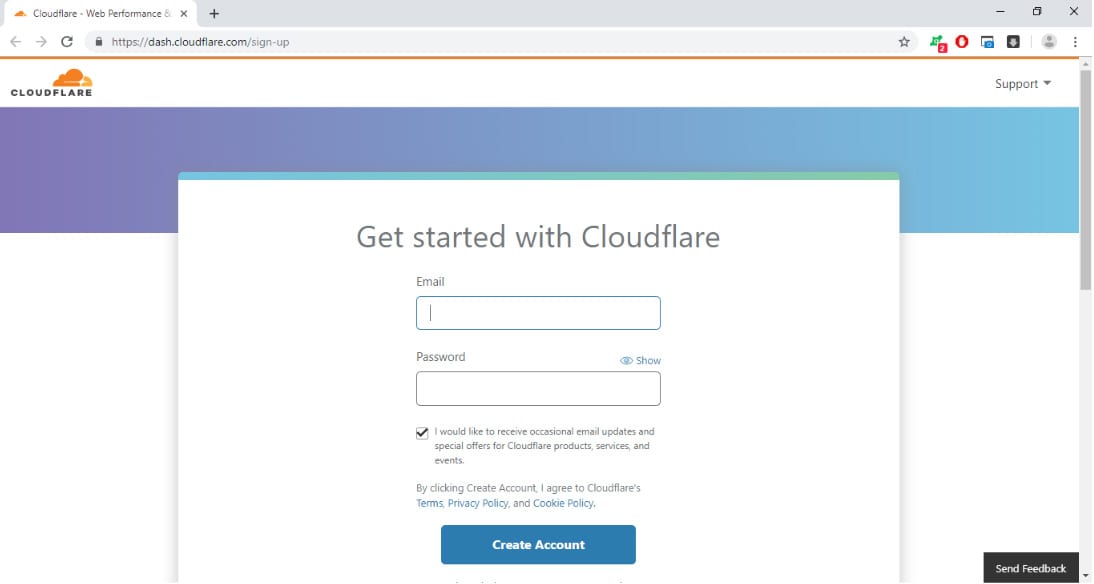
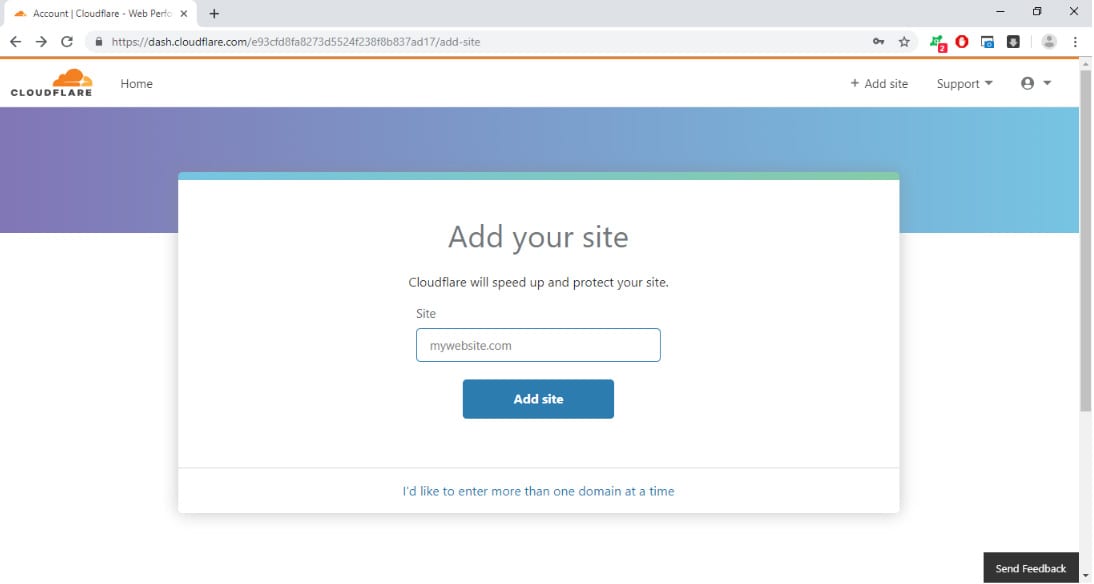
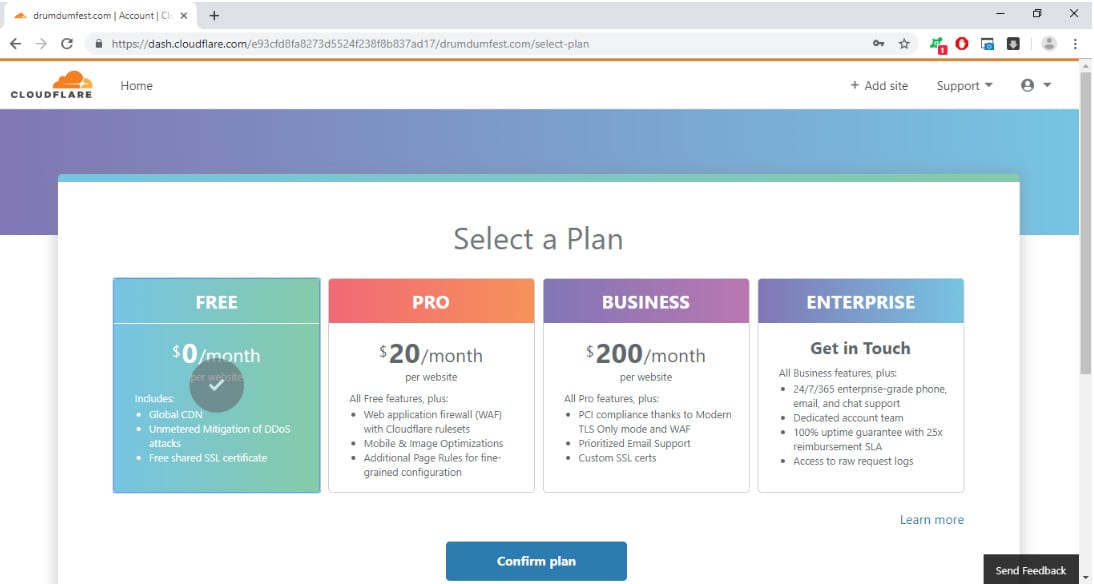
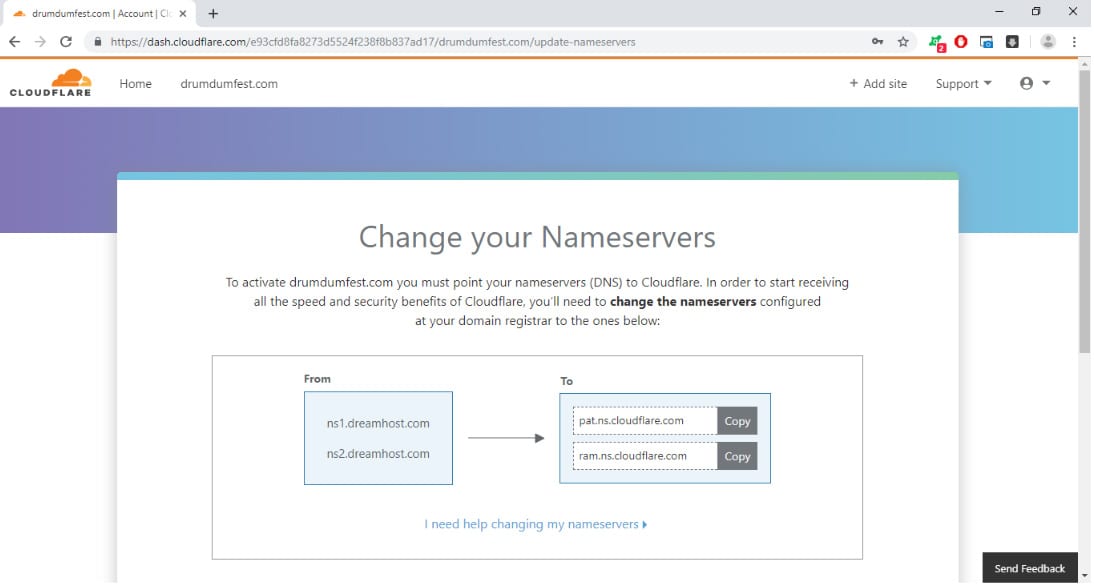
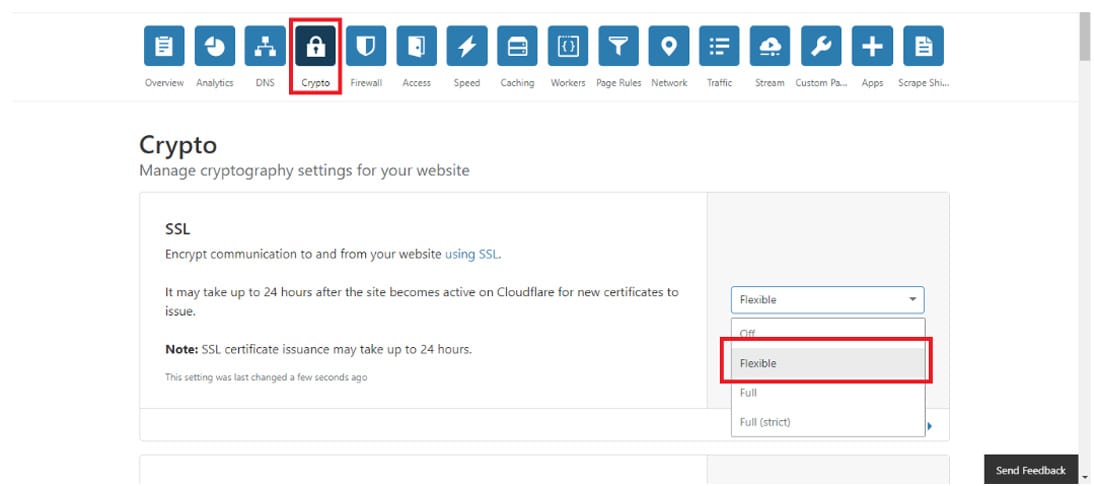


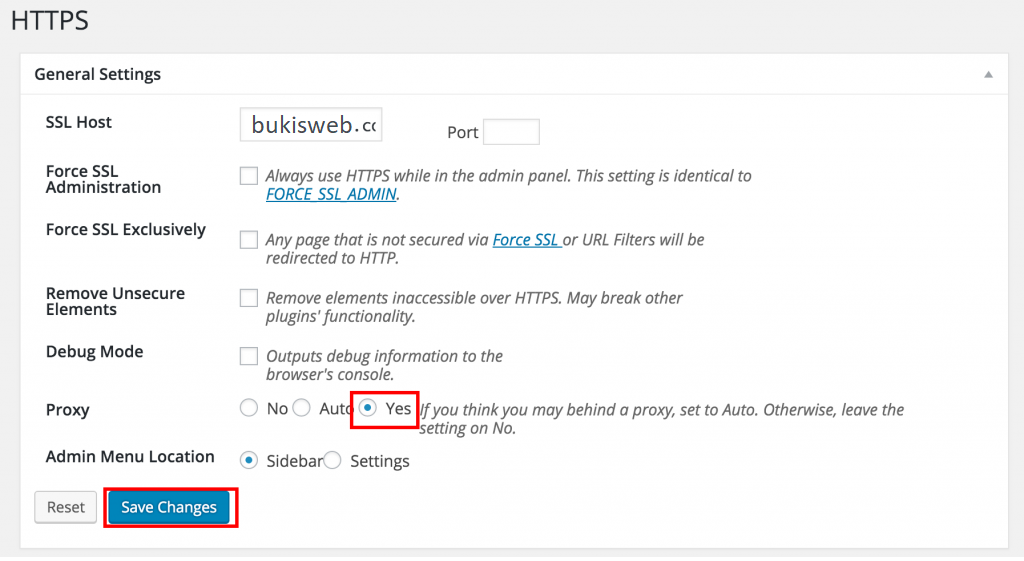 Instruct CloudFlare to deliver our content via HTTPS
Instruct CloudFlare to deliver our content via HTTPS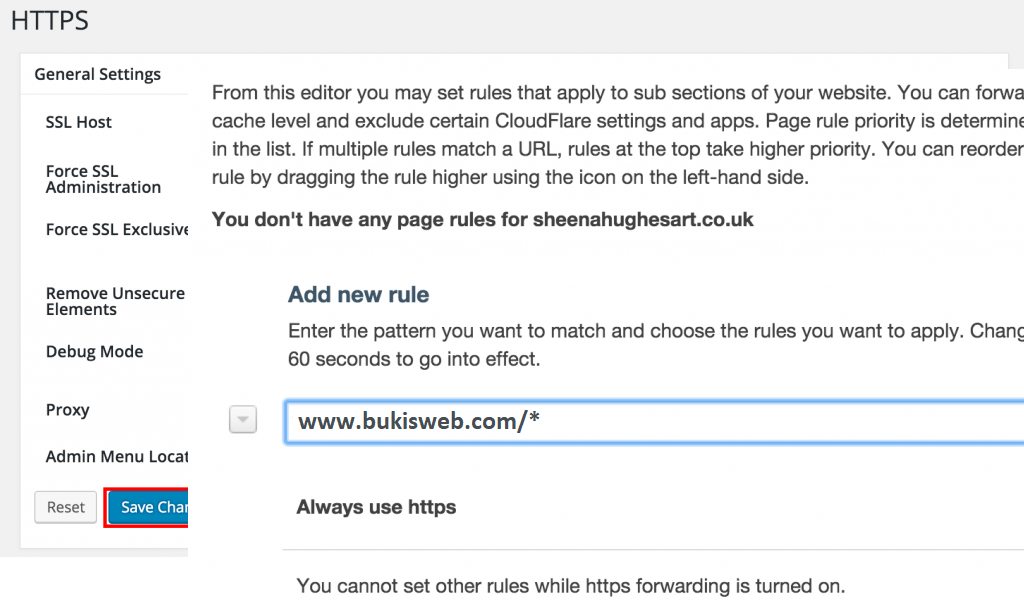 Change your WordPress Site Address (URL)
Change your WordPress Site Address (URL)