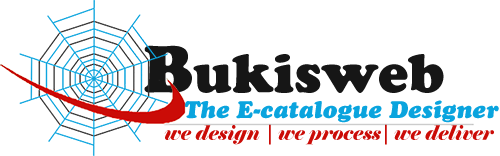[ad_1]
Creating and launching a website is a great deal. However, if you think that once you launch a website, you’re done, you’re likely to miss quite a lot. A website requires constant care and regular updates.

Why is updating a website important?
There are several quite important factors why you should consider regular investments to your online presence. These factors are:
- Your rank by search engines. I bet you want to see your website on the first page of search results. Search engines “love” websites that are frequently updated as they consider that such websites provide more relevant and up-to-date content to the users. Moreover, over the time some links on your website may become a subject to link rot. If you don’t fix broken links regularly, search engines notice this and rate you lower.
- How people perceive your website. If people land on your website and see that the latest blog posts there date two years back, they are likely to think that your business is not active or even ceased to exist. Consequently, they would opt for your competitors that are more active on the web.
- Amount of interlinking. If you regularly post new informative and unique content, you’re likely to see people sharing it in social networks and linking to it on their websites. This is great for you in terms of SEO. However, if your great contents were created a couple of years ago, the rate if interlinking falls dramatically.
What are the three main vectors of website updates?
I hope you’re pretty much persuaded that updating your website is important. But how to approach it? Actually, there are three main types of website maintenance that you should regard. Let’s briefly review them, before we go into detail:
- Technical maintenance. No website is perfect, and over time your website is likely to encounter such issues as broken links, 404 Errors or missing media content. You need to regularly check for the appearance of such issues and fix them in order for your website not to lose its ranking by search engines.
- Updating your website content. For a high-ranking website, a lively, regularly updated blog section is a must. Moreover, you need to update other sections of your website, such contact details, testimonials, home page, etc.
- Keeping your website design up-to-date. Your great content won’t win over the hearts of your website guests if it’s presented on an outdated website that looks like a ghost from the past. Design accounts for the initial impression that your guests get on your website, as well as for their desire to keep coming back to it.
10 Tips to Follow to Keep Your Website Regularly Updated
Below, you’ll find 10 most useful tips to keep your website regularly updated. These tips account for all three vectors of website maintenance, so you won’t miss a thing if you follow them. Let’s see what we”ve got here.
1) Eliminate Appearance of Broken Links
Broken links make it impossible to access some pages on your website and result in site guests” disappointment. Websites with broken links are downplayed by search engines so that fewer people stumble upon broken links.
It’s okay that links get broken: some resources may be relocated, some pages may be archived or removed. It’s not okay if you don’t check for broken links and don’t fix them.
To detect and fix broken links you can turn to online tools, such as V3C Link Checker, Dead Link Checker, Online Broken Link Checker and other tools. Moreover, if you run a CMS or e-commerce website, you may use a plugin or extension that checks for broken links.
In some cases, a manual checkup for broken links is still necessary. A page may return HTTP 200 (OK) response (that is not recognized by broken links checker), but still display the content that is not relevant.
To prevent the appearance of broken links on your website, use reliable link building strategies, minimize URL change and page removal, use shorter URLs, and avoid linking to unreliable sources and PDF documents.
If you mind all these factors and regularly check for broken links, you’ll be sure that every single link on your website works properly, no matter how many pages your website has.

2) Regularly Update Your Website Engine and Plugins
Keeping the software on your website up-to-date is a worthy concern. If you run a website with the help of a CMS (Content Management System) or an E-commerce engine, you need to update the engine once the newer version of it is released.
Why update your website engine?
Regular engine updates are necessary from a security standpoint. Not updating your website regularly makes your website vulnerable to hacker attacks, which is definitely not what you desire. Moreover, website engines develop and a newer version may have the functionality you always wished to have.
When updating your website, you should do it with caution. You should always create a full website backup before updating your website so that you can always revert your website to the previous state in case something goes wrong.
Update not only the engine but also website plugins. With newer plugin versions, you’ll have more functionality and features that you need.
3) Have a Frequently Updated Blog
First of all, it must be said that your website does need a blog section. Even if you run an e-commerce website, you need a blog section to make your website more engaging and to improve your position in search engine search results.
Once you have your blog, you need to update it frequently. Add new posts a couple of times every week, or at least just once a week, and both people and search engines will see that your website is alive and thriving.
Don’t know what to post? Find some ideas below:
- Review some products or services that your target auditory is interested in.
- Share news and insights into daily life of your business. This is the best way to let people learn about your philosophy and attitude.
- Create a poll and ask your site guests what the things that they want to learn more about are. Then, address the points that were opted for by the majority of your audience.
- Interview someone by email or using web technologies, such as Skype, Viber, etc. Share the video and/or the transcript of it and add more value to your blog by this.
As a perfect example of a frequently updated popular blog – Onextrapixel. The blog shares value-laden informative articles for web design professionals and newbies.
4) Make Sure Your Contact and Personal Information Is Up-To-Date
Your clients should always be able to reach you out. This is a rule of the thumb. As time passes, some of your contact details may change. Keep in mind that in this case, you need to update information on your website as soon as possible.
This also refers to your operating hours. Is there a holiday coming soon? Don’t forget to notify your clients that you’re having a day off, so they know this and don’t get upset that they can’t reach you out.
Also, mind updating the sections, such as “About Us” and “Team”, once you have something to add or to change there. The story of your business shouldn’t end somewhere back in 2015 if you launched the website back then and created the “About Us” page. A person that no longer works for you, shouldn’t be on your website as people should know whom they deal with.

5) Post New Testimonials
Don’t be lazy to share great things that people say about you. Fresh testimonials are definitely not a thing you should forget about. As soon as you have one or a couple, present them to the public and people will trust you more.

Be Active In Social Networks
All modern businesses rely heavily on the presence in social networks. If your website isn’t tied to your accounts in social networks, such as Facebook, Instagram or Twitter, it’s rather a pretty disappointing neglect that should be accounted for.
Once you connect your website to your social media profiles, you should keep/start regularly sharing some small updates there. Having a corporate party, or just a morning cup of coffee with some interesting person? Share these moments and give your followers an insight into your daily life.
To further promote your accounts on social networks, you may use widgets that display feeds from social networks on your website. It’s a great way to kill two birds with one stone, as with the help of a widget you update contents on your website and in social networks simultaneously.

For example, display Instagram feed widget on your home page. With no extra text, such a widget is a great tool to show your active social life and get more followers on this social network.
7) Watch Out For Outdated Imagery
Imagery is an important component of every website page. Once site guests land on a page, they esteem its design and imagery, and just then decide whether content is worth reading or not.
So, come back to your old posts from time to time and substitute obsolete imagery with the state-of-art one. This year, forget about poised, unnatural stock imagery and go for authentic photography that presents real people in real situations. Such imagery is proven to appeal more to emotions of your site guests and bring you more conversions.

8) Monitor Analytics and Run Usability Testing
When you monitor your website analytics, look for the pages that have the highest bounce rate. What’s wrong there? Think of how you can restructure, redesign or update the content of these pages so that they are as captivating as your other website pages.
As the number of your website contents grows over time, you need to test, whether it’s still convenient for your website guests to navigate and use your website. Running usability testing is recommended once or twice a year. Don’t neglect this practice, as the convenience of your clients should be one of your paramount concerns.
9) Make Sure Your E-Shop Is Up-To-Date
If you’re running an e-shop, you should frequently check whether your product information is up-to-date. Is the number of products available displayed correctly? Are all the product variations presented still available at your shop? Is the price still the same? Be accurate and always provide what you promise, and customers will prefer you over your competitors.

10) Keep In Line With Latest Web Design Trends
If updating your website contents is something pretty much like a daily routine, then updating the design of your website is a rare, but an important undertaking that you also can’t live without. Even the freshest and most exciting contents will lose their appeal if presented on an obsolete, crummy website.
To update your website design you may either higher an upper-end designer and get your website a custom redesign, or use a modern website template to quickly make your website look a couple of years “younger”. Modern website templates are a great tool to revamp your website, as they not only have visually appealing designs but also come with a number of useful plugins. To see a collection of modern website templates, check out these new WordPress themes.

Conclusions
Keeping your website up-to-date is a must if you strive to maximize your income with your website. You should frequently update your website blog, make sure that other content on your website is up-to-date, carry out regular technical checkups and fixes, and modernize your website design at least once in a couple of years. If you manage to successfully keep your website up-to-date, all the world will recognize your website as thriving and appealing online place, worth spending time and money.
Stay tuned!
[ad_2]
Source by [author_name]